🆕 mpyoo public alpha preparation
What do you need to get started?
Welcome to the mpyoo public alpha! Here's what you'll need to get involved:
- Make sure you've got GTA V installed and you've played it recently. Try connecting to singleplayer to make sure it's working.
- A Menyoo installation is also nice to have, but not required! mpyoo/RageMP does not load your singleplayer mods. It's completely separate.
- You'll also need RageMP installed. You can download it from https://rage.mp/ - once you've got it, you should be ready to play.
How to begin testing
There's two ways to play mpyoo's alpha:
- On our public server,
mpyoo.xyz. This is technically already up and you can join early if you feel like it. - Installing the mpyoo script on your PC, which will be shared in the
#releaseschannel. It's really easy to setup and you don't need to be a coder to install it. Just follow these steps!
Our public server takes only a few seconds to join, but has some limitations on modding. If you just want to check out mpyoo, come play our public server. If you want full modding support, you should use the mpyoo script.
How will testing work?
In this testing session, we'll mainly be playing on the public server together, but you're free to split off and use your own mpyoo script on your own PC whenever you feel like it.
Before you join, make sure to hit the Settings button (to the right of the Direct Connect button), scroll down and make sure Accelerated CEF rendering is disabled. If you leave this on, your game will lag when using 3D move.
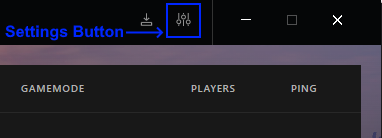
Accelerated CEF rendering should be greyed out with the switch turned off (on the left side). Make sure it is NOT green. Like below:
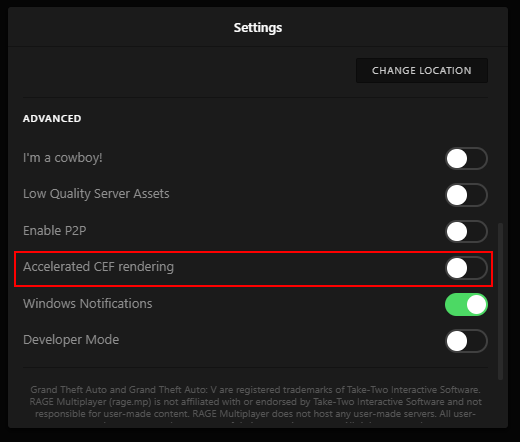
You can connect to mpyoo's public server by hitting Direct Connect at the top right of RageMP:

mpyoo's IP is mpyoo.xyz and the port is the default 22005.
What are we testing?
Mainly, this is a casual introduction test to welcome people onto mpyoo. You're welcome to explore all the different menus and features at your own pace. This first session isn't a structured test where we go through specific things one-by-one or a stress test where we try to bombard the server.
mpyoo's public server is also a very basic, low hardware server. We'll be monitoring it to see how it performs with a few people on. So far we've had test sessions with around half a dozen people on and no lag, but this may change with more people.
Clientside modding
If you're interested in doing some basic clientside modding on the public server today, I've installed an empty mpclothes onto the mpyoo.xyz server. You can make a folder setup like this in your RAGEMP installation in order to mod it.
In your RageMP, just make the folders user_resources/global/game_resources/raw/, and use OpenIV to take out the folders from your mpclothes and put them in like this:
- mp_m_freemode_01_mp_m_clothes_01
- mp_m_freemode_01_p_mp_m_clothes_01
- mp_f_freemode_01_mp_f_clothes_01
- mp_f_freemode_01_p_mp_f_clothes_01
(click folders to view files)
Seeking further volunteers
You're welcome to invite your own friends who aren't in this Discord server currently! Anyone is welcome to join regardless of Menyoo experience level. I've mainly avoided tagging @everyone so we don't potentially have 100+ people for the very first test. In the next tests, we're going to expand further.
I'm also looking for volunteers for two things:
- Structured testing. If you're willing to go through features 1-by-1 and test them with friends more rigourously, that would be really appreciated. Please contact me if you'd like to do this.
- Photo creation for the front page of mpyoo.com. I want to display several different people's photos on the front page, combining different creators to complement the multiplayer aspect of mpyoo.
All feedback is welcome
Please don't hesitate to either ask or let me know something. If a feature or concept about mpyoo feels confusing, it indicates to me that I need to change something about the UI or guides to make it clearer. Just tag me or message me with whatever questions you may have.
You can give feedback either openly in the #testers Discord channel or you can submit slightly more detailed bug reports/suggestions in the #feedback channel.
Have fun!
