🎓 Learn about mpyoo's modloader
Simple drag-and-drop modding without a dlclist.xml - and direct injection into mpclothes without OpenIV.
See mpyoo's modloader in action for yourself in under one minute:
🤯 What if modding wasn't so complicated?
mpyoo is fairly new and we're still in the phase where people do not fully know what it is yet, or what it can do. So far, we've had over 70 public alpha sign ups and just over 50 people come in game. I've had the chance to talk to a small number of players so far to explain a little bit about mpyoo's modloader.
For many players it still hasn't quite clicked yet what this tool is and what it can do for them. This is going to gradually change once people realise how much easier modding becomes with a tool like mpyoo.
😵 Singleplayer's modding problems
Many players here are familiar with singleplayer modding by now. It mostly works, but there's some issues:
- 👎 Needing to wait 3-7+ days for Scripthook updates.
- 👎 Setting up
update.rpfagain & again when new updates happen. - 👎 Most
dlc.rpfmods can only go up to 4GB before corrupting. - 👎 If you break anything, you sometimes need to reinstall/start again.
What if these problems stopped existing?
🤔 What does mpyoo do for modding?
We'll start from the basics of what mpyoo is. It's a script for the RageMP multiplayer mod that you can not only play on a public server for, but really, really easily setup your own copy on your own computer. It takes about 3-4 minutes max to install.
Once you've got your own server on your own computer, you've got something really powerful at your disposal: RageMP's server modloader. This is where everything changes for modding.
✨ So, how does mpyoo change modding?
👚 mpclothes & clothes mods
Let's say we want to port our existing mpclothes into mpyoo, or fresh install mpclothes.
We literally just drag and drop our mpclothes into our server's dlcpacks folder:
- mpclothes
(click folders to view files)
There's no dlclist.xml to update. If we run the mpyoo server now, mpclothes is ready.
But that's not the only thing - we can make one tiny change to make installing clothes mods even easier.
You'll know from experience that you need to dig into mpclothes and install your .ytds and .ydds a few layers deep within mpclothes. And if you install too many, you hit the 4GB limit, and it corrupts.
Imagine if we didn't even need to put .ytds and .ydds into mpclothes to install them. We can just make a folder called raw and do this:
- mp_m_freemode_01_mp_m_clothes_01
- mp_m_freemode_01_p_mp_m_clothes_01
(click folders to view files)
You can literally just drag and drop clothes into a normal server folder. Clothes no longer need to be managed with OpenIV. It becomes impossible to corrupt your dlc.rpf.
💃 customanims
Now let's say I wanted to add customanims. I just drop customanims into dlcpacks alongside my mpclothes.
- mpclothes
- customanims
(click folders to view files)
Done. No dlclist.xml to update. There's no known raw method for this, but we may end up finding one.
📦 Objects
Now I want an object pack, like the one listed in #gtaw-furnitures in our Discord. Drag and drop:
- mpclothes
- customanims
- gtaworldevolved
- gtawprops
- gtawprops2
(click folders to view files)
Done - no dlclist.xml.
🔄 Replacing game files
But what if we wanted to replace original game files? So far, we've just looked at adding them.
💪 Body mods
A lot of body mods add textures and model replacements to change the original freemode character. I've picked out a random one from gta5mods.com. It tells me I need to modify these two .rpf files from the original game:
mods > update > x64 > dlcpacks > patchday19ng > dlc.rpf > x64 > models > cdimages > patchday19ng_female.rpfmods > update > x64 > dlcpacks > patchday4ng > dlc.rpf > x64 > models > ped_mp_overlay_txds.rpf
Notice how both of them are in dlcpacks? I can simply just drag out a copy of the original game's patchday19ng and patchday4ng into the mpyoo server dlcpacks.
As long as the mod edits are included in the inner patchday19ng_female.rpf and ped_mp_overlay_txds.rpf files, it replaces your original freemode female character.
- mpclothes
- customanims
- gtaworldevolved
- gtawprops
- gtawprops2
- patchday4ng
- patchday19ng
(click folders to view files)
Your body mods are now in game.
💄 Makeup
You can simply use the raw technique we learnt earlier. raw scans the original GTA files for a match, and injects your replacements into the game.
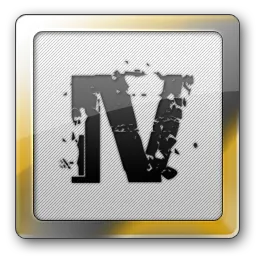 mp_fm_faov_makeup_031.ytd
mp_fm_faov_makeup_031.ytd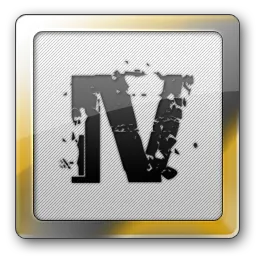 mp_fm_faov_lips_003.ytd
mp_fm_faov_lips_003.ytd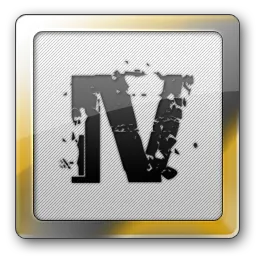 demonic_000.ytd
demonic_000.ytd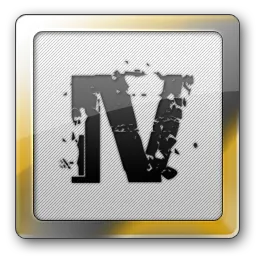 hwskull_000.ytd
hwskull_000.ytd
You no longer need to find exactly where a certain file is in OpenIV. Just do this.
☠︎︎ Tattoos
Same idea works with tattoos, too. Just drop in modded files with the same names and watch them get replaced.
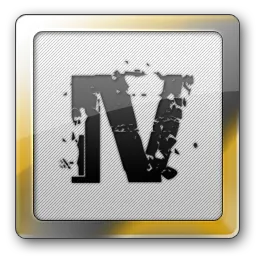 mp_heist3_tat_014.ytd
mp_heist3_tat_014.ytd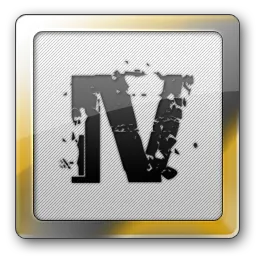 mp_sum2_tat_049.ytd
mp_sum2_tat_049.ytd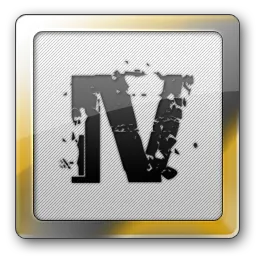 mp_fm_body_hair_003.ytd
mp_fm_body_hair_003.ytd
✅ mpyoo's modding solution
With mpyoo, all of the problems we listed earlier are solved. You get to install mods quicker, you don't need to edit and potentially break either your basegame or a huge mods folder, and mistakes can be easily fixed:
- 👍 You don't need to wait 3-7+ days for Scripthook updates.
- 👍 No longer need to duplicate
update.rpfto modify original game files. - 👍 You can avoid the 4GB
dlc.rpfcorruption problem with alternative modding approaches. - 👍 If you break something, you just uninstall the latest mod, not reinstall the whole game.
🎓 #learn-modloader channel
A new channel in the Discord will be created called #learn-modloader. In it, I'll be providing direct 1-on-1 support where I can guide you on how to install mods. I'll also be reaching out in DMs to people in the current mpyoo alpha testing group to offer help with modding directly.
mpyoo today features nearly everything from original Menyoo and several powerful upgrades. Once you learn how to use the modloader, you'll be able to install your mods much quicker, and in-game, with mpyoo's upgrades, you'll be able to setup your photos/videos much quicker, too.
A re-write to simplify + add video guides to all of the modding guides to make this a lot clearer is coming over the next few days. In the mean time, be sure to come check out mpyoo if you haven't already!
