Modloader Installation
🤔 Before you start - what is mpyoo's modloader?
mpyoo's modloader takes advantage of a clever trick to make modding for your scene creation far, far easier. mpyoo does this by allowing you to install a few files that gives you a Rage Multiplayer server that runs on your own computer.
There are no confusing configurations or advanced tech skills needed to do this. You don't need to know anything about running a server, or have any developer/coding skills to continue. You do not need to purchase a real server, you just use your own computer.
Once you've followed these drag and drop steps, which require less files than a standard Menyoo installation with all the required patches, you can start modding. You get access to a drag and drop folder that lets install mods in folders like this:
- dlcpacks(where most add-ons are)
- raw(replaces original files by name)
- common(override original game files)
- x64(replace existing RPFs)
(click folders to view files)
📩 1) Download RageMP server-files
This step shows you how to change RageMP's download config so that your updater downloads the server-files folder.
If you've already got server-files, you can skip to the next step!
Before continuing, ensure you have Rage Multiplayer and the latest Microsoft Visual C++ Redistributable 2017.
Installation
These easy steps take about 2 minutes. It'll give you an empty server you can put the mpyoo script into!
-
If you do not have RAGEMP, download the Rage Multiplayer Client (download link here).
-
Go into the RAGEMP folder. Find the file called
config.xml. Open it with Notepad.
- Edit the text that says
prerelease. Change it toprerelease_server. Save the file, keep it open.
<?xml version="1.0" encoding="UTF-8"?>
<channel>prerelease</channel>
becomes…
<?xml version="1.0" encoding="UTF-8"?>
<channel>prerelease_server</channel>
- Run
updater.exe. You will receive aserver-filesfolder once the update has ran.
- Change the
config.xmlback toprerelease, save and close the file:
<?xml version="1.0" encoding="UTF-8"?>
<channel>prerelease</channel>
- Run
updater.exeagain - now the installation of your empty/default RAGEMP server is finished.
📂 2) Add mpyoo script into your server-files
-
Download the mpyoo files from the
#releaseschannel in the Discord (make sure you signup with react roles to become a tester). -
Open
RAGEMP/server-fileswhich you just installed. Drag and drop thepackages&client_packagesfolders andconf.jsoninto theserver-filesfolder.
📥 Connecting to your mpyoo RAGEMP Server
- Simply double click your ragemp-server and mpyoo should open:
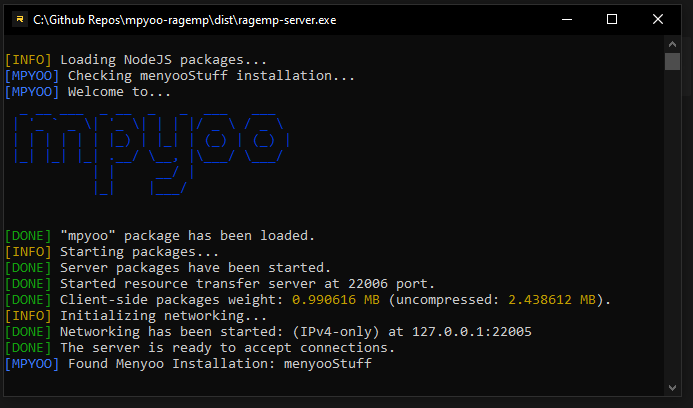
- Next, open up RageMP and press the “Direct Connect” button:

Disable "Accelerated CEF rendering" in the RageMP settings before you join! You will lag whilst using 3D move otherwise.
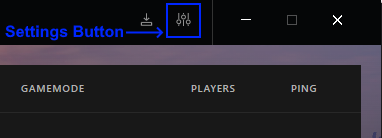
Accelerated CEF rendering should be greyed out with the switch turned off (on the left side). Make sure it is NOT green. Like below:
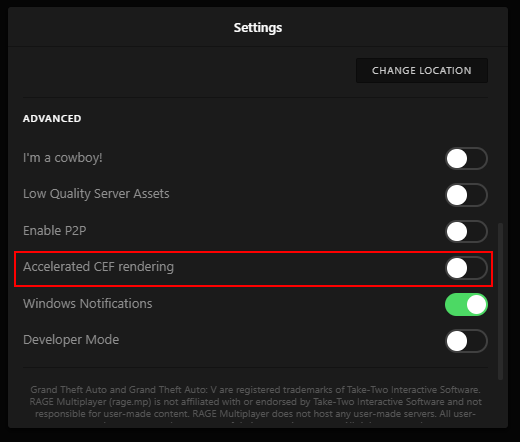
- Enter
localhostand22005to connect:
That's it. If your server is running, you'll now connect to your own mpyoo personal server, which acts as a modloader!
🔧 Modding with modloader
Check out the modding section to learn how to mod your game with the modloader.